Click the button below
Start the BC Game download for Windows from this official page.
Enjoy slots, roulette, live casino, table games, and sports betting in one desktop app. Free to install on Windows and macOS, the desktop version mirrors the website but offers faster loads, full-screen play, and stable performance.
180% welcome bonus
Up to 300% if deposited within 7 minutes

The desktop client brings all features into one tidy window, offering faster gameplay, fewer lags, and stable multi-tab sessions. Advantages include quick login, full-screen casino play, and efficient resource use.
| Available Languages | English (Nigeria), English, Français, Português |
| Category | Sports betting, Online Casino, Live Casino, Slots, Table Games, Game Shows |
| Compatible with Windows | Windows 10, Windows 11 |
| Compatible with macOS | macOS 12 Monterey, macOS 13 Ventura, macOS 14 Sonoma |
Here is a simple view of why installing the desktop app can improve your betting and gaming, along with a few trade-offs. The BC Game app for PC offers strong desktop comfort while keeping the same account and games as the website.
| Pros | Cons |
|---|---|
| Faster loading than most browsers | Requires installation and storage space |
| Full-screen UI for tables, slots, and live games | Updates need occasional downloads |
| Fewer crashes from heavy browser tabs | macOS may prompt extra security approval |
| Stable odds tracking in a dedicated window | |
| Quick login and session persistence | |
| Keyboard and mouse control for swift bets | |
| Lower chance of accidental tab closures |
The Windows app runs on most modern PCs and needs modest resources. A dual‑core CPU, 4 GB RAM, 1 GB free space, and a stable internet connection are usually enough.
Start the BC Game download for Windows from this official page.
Save the setup file to your computer.
Double-click the file and confirm any Windows prompts.
If SmartScreen asks, choose More info > Run anyway.
Pick a folder and proceed through the setup process.
Tick the option to add a desktop icon for quick access.
Open it, then login or sign up to begin.
The Mac build supports recent Apple devices and Intel Macs. It is lightweight, fast to install, and integrates smoothly into Applications.
Download the macOS installer from this page.
Double-click the .dmg once the download completes.
Move the app icon into the Applications folder.
Control‑click the app and select Open to confirm you trust the source.
If macOS blocks it, go to System Settings > Privacy & Security, then select Open Anyway.
Open the app, login or register, and enjoy casino and sports.
Updates bring performance boosts, new features, and security improvements. Staying current helps the app run smoothly during live betting and game sessions.
Launch the desktop app on your computer.
Go to Menu > Settings > Check for updates.
Approve the update and wait for the process to finish.
Reopen it to apply the latest version.
Account creation on the PC app is quick, and you gain access to the full casino, sportsbook, promotions, and rewards features after signing up.
Tap Register on the top bar.
Sign up by email, mobile number, or supported social login.
Set a strong password, accept the terms, and confirm you are 18+.
Confirm via email or SMS, then login and set preferences in your account.
Installing the PC app is optional. You can use the official website on your computer and still access sports betting, live casino, slots, and table games. The browser version supports registration, login, deposits, withdrawals, and promotions. Choose the option that suits your device and data plan.
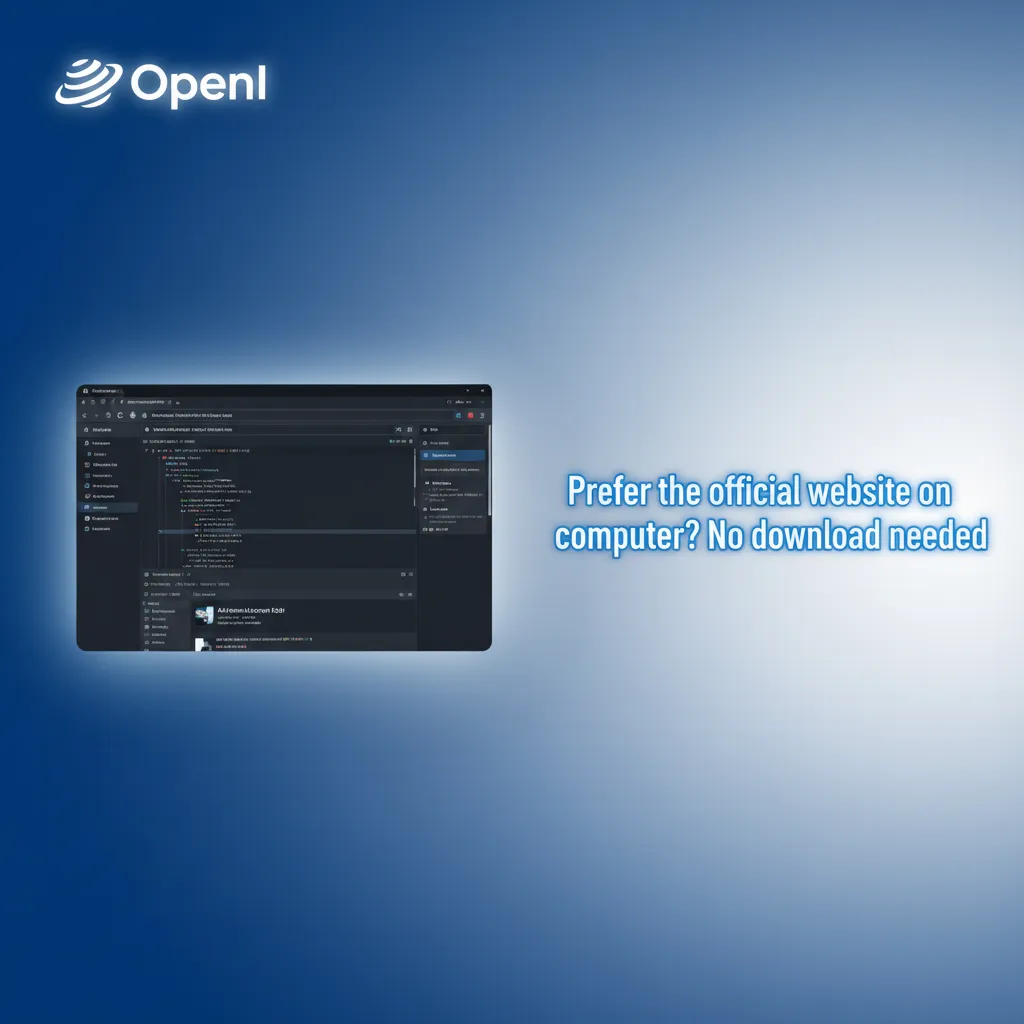
Help is available for desktop users every day. You can reach support from inside the app or through the official channels below.
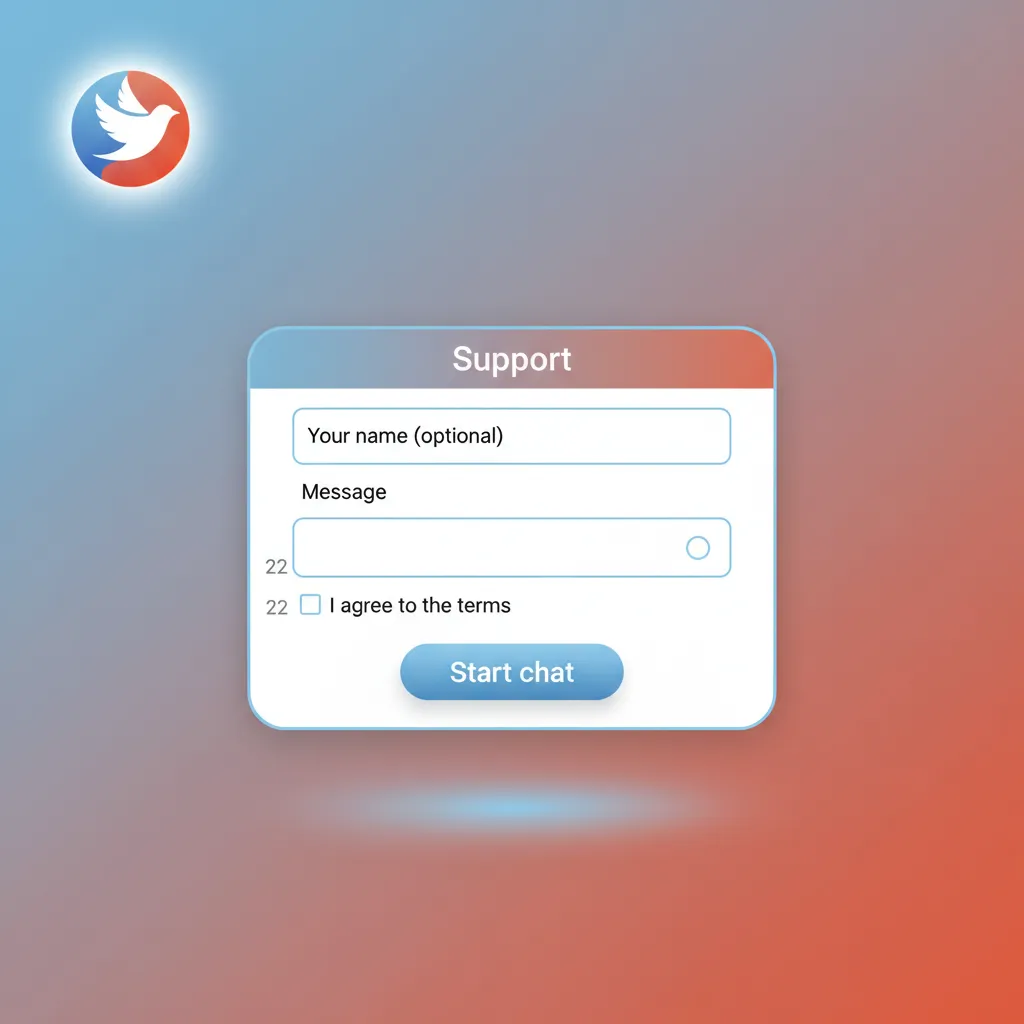
Usage depends on local regulations, and you must be 18+. Check your local laws before playing.
Data use is similar; live streams and high‑quality graphics increase usage in both cases.
Yes, the same login works on desktop, mobile app, and the website.
Add the app as trusted in your antivirus, confirm the Windows SmartScreen or macOS security prompt, then run the installer again.
The desktop client loads the same game servers, odds, and RTP settings as the site, so gameplay is consistent.