Sign in and open Cashier
Log in on the website or app. Go to Cashier, then choose Withdraw.
BC Game supports 20+ crypto wallets and selected third-party payment from your gaming account in Nigeria. Minimum withdrawal is ₦5,000. Maximum per request is ₦10,000,000. Popular options include Bitcoin, Ethereum, USDT, and Litecoin, plus Binance Pay and vetted P2P partners. A first deposit bonus offers a 180% match, or 300% if you deposit within 7 minutes of signup. T&Cs apply. 18+.
180% welcome bonus
Up to 300% if deposited within 7 minutes

You can withdraw using crypto wallets or third-party payment options available in Nigeria. No commission is charged by the platform on withdrawals. Minimum withdrawal is ₦5,000. Maximum per request is ₦10,000,000. Typical processing time is instant to 2 hours after approval, subject to network conditions and verification.
| Payment Method | Min Withdrawal | Max Withdrawal | Withdrawal Time | Fees |
|---|---|---|---|---|
| Bitcoin (BTC) Wallet | ₦5,000 | ₦10,000,000 | 10–60 mins after approval | No platform fee; network fee applies |
| Ethereum (ETH) Wallet (ERC20) | ₦20,000 | ₦10,000,000 | 15–90 mins after approval | No platform fee; gas fee applies |
| Tether USDT (TRC20) Wallet | ₦5,000 | ₦10,000,000 | 5–45 mins after approval | No platform fee; network fee applies |
| Tether USDT (ERC20) Wallet | ₦20,000 | ₦10,000,000 | 15–90 mins after approval | No platform fee; gas fee applies |
| Litecoin (LTC) Wallet | ₦5,000 | ₦10,000,000 | 5–30 mins after approval | No platform fee; network fee applies |
| Tron (TRX) Wallet | ₦5,000 | ₦10,000,000 | 5–30 mins after approval | No platform fee; network fee applies |
| Ripple (XRP) Wallet | ₦5,000 | ₦10,000,000 | 5–30 mins after approval | No platform fee; network fee applies |
| Binance Pay | ₦5,000 | ₦10,000,000 | Instant to 15 mins after approval | No platform fee; partner fees may apply |
| Third-Party P2P Transfer (where available) | ₦5,000 | ₦10,000,000 | 15–60 mins after approval | No platform fee; partner fees may apply |
| On-Ramp/Off-Ramp Partner to NGN (availability varies) | ₦10,000 | ₦10,000,000 | 30–120 mins after approval | No platform fee; partner fees may apply |
You can withdraw money once your account is verified and your balance covers the requested amount plus any network fee. Have your wallet address or partner ID ready.
Log in on the website or app. Go to Cashier, then choose Withdraw.
Select a crypto wallet or a third-party option available in Nigeria. Confirm the currency and network.
Type the withdrawal amount in ₦ or the crypto equivalent. Paste your wallet address or partner ID carefully.
KYC or 2FA may be required. Provide the requested information and confirm your identity.
Send the withdrawal request. Check status in Transaction History and your email or in-app notifications.
All withdrawals follow platform rules for safety and compliance in Nigeria. Read these conditions before sending a request.

If a payout is delayed or fails, check the points below and apply the quick fix.
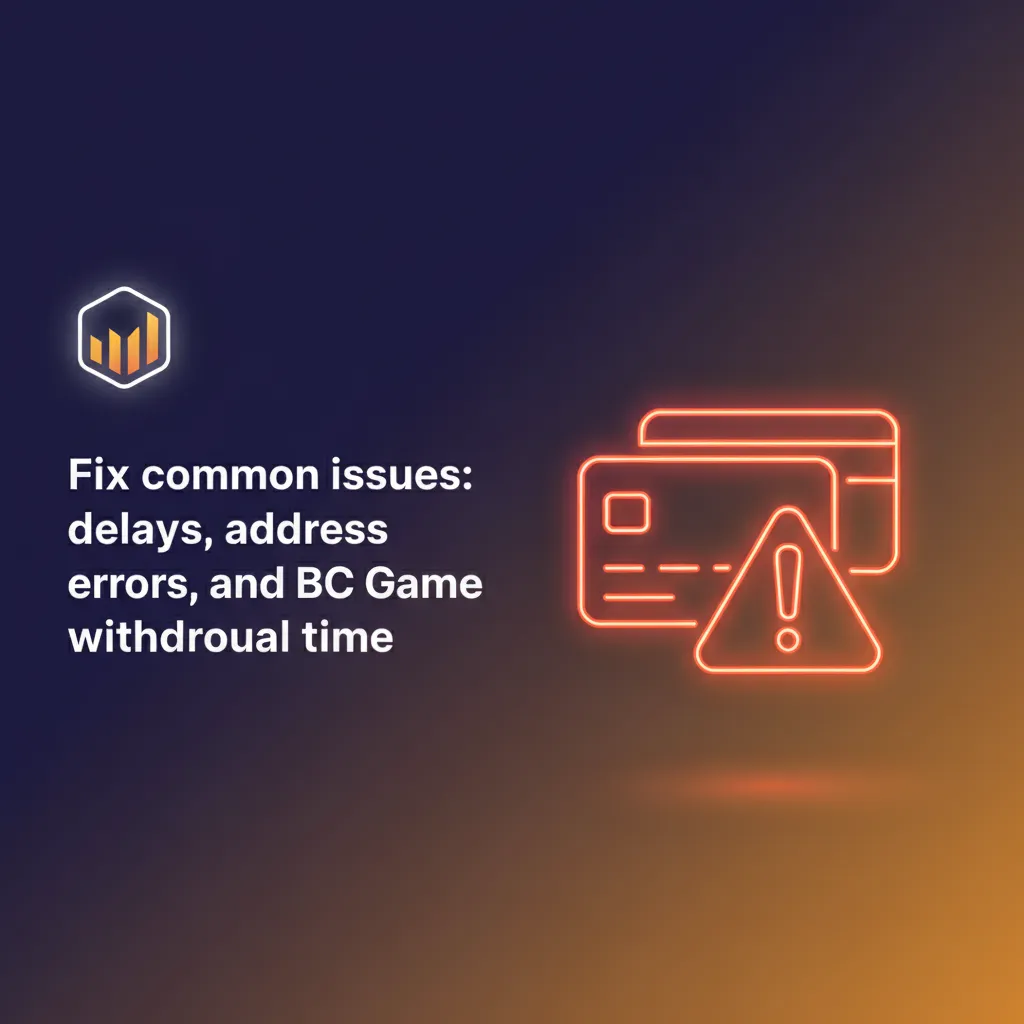
Help is available if you need assistance during a withdrawal.
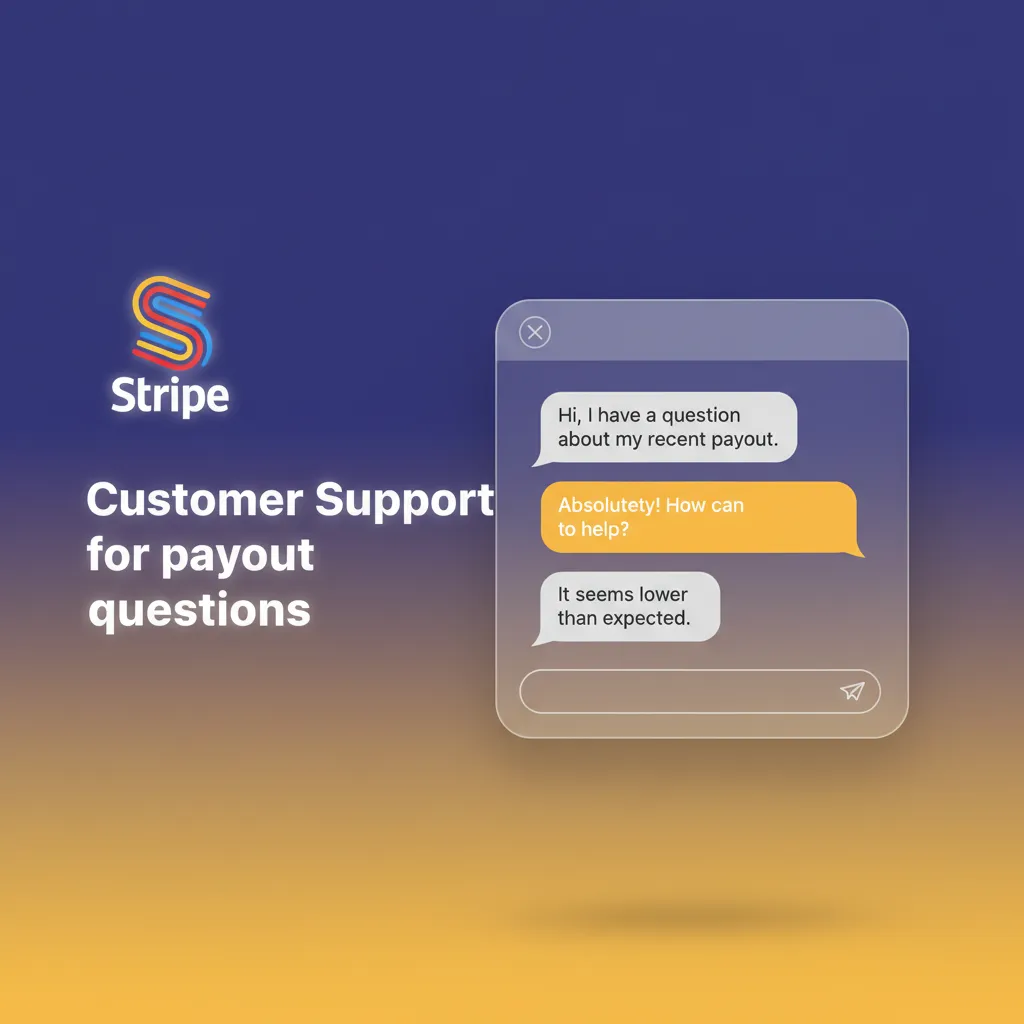
Typical approval is minutes. On-chain transfers usually arrive in 5–60 minutes, but it can take up to 2 hours during high traffic or reviews.
The minimum withdrawal is ₦5,000 per request, subject to network-specific thresholds for some tokens.
No platform fee is charged. The blockchain or partner may charge a network or service fee.
Direct bank payouts may require a third-party partner. You can withdraw to crypto and convert to NGN through a partner or exchange.
You may cancel while it is still pending in the Cashier or Transaction History. Once broadcast on-chain, it cannot be reversed.